PsDev, creator of Ps3Wizard, has released an application that will emulate how your XMB will look on your computer, before making a theme. This application will let you view your XMB and it’s icons, backgrounds and colors. This application is meant to help you preview your XMB when making the theme! It will read BMP files and will arrange them so they look just like your XMB. (Based off psp xmb emulator)
From read me file:
This is an application that will “Emulate” how your XMB will look on your computer before making a theme. This application will let you view your XMB and its icons, backgrounds and colors. This application is meant to help you preview your XMB with making the theme! it will read BMP files and will arrange them so they look just like your XMB.
We have choosed some popular and great cards for you:Acekard 2i,Supercard DSTWO,CycloDS iEvolution 3DS,M3i Zero,ex4ds,ex4,R4i,R4DS,R4i SDHC 3DS,DSTT,DSTTi,N5i,SuperCard DS Onei, EZ-Flash Vi ect…at lowest price.
You will find XMB Two. XMB Two stores files That will make the xmb icons and wallpapper
1- Make some icons with a white background, and or whatever background matches the wallpapper with dimension 64X64 and in the BMP format
2- Make some wallpaper images in the BMP format and with dimension 640×480
3- Rename icons to:
1.bmp – Settings Icon
2.bmp – Photo Icon
3.bmp – Music Icon
4.bmp- Video Icon
5.bmp- Game Icon
6.bmp- Network Icon
7.bmp- friends
Background.bmp – Wallpaper Image
4-Place your icons and wallpapper in XMB Two folder
5- Run the emulator.EXE.
6- If you satifed with your XMB….go and compile to pt3
File in the “main Files” folder should not be deleted and or editied unless you know what your doing
-The XMB Two folders should not be deleted or program wont run
Download: Ps3 XMB Theme emulator
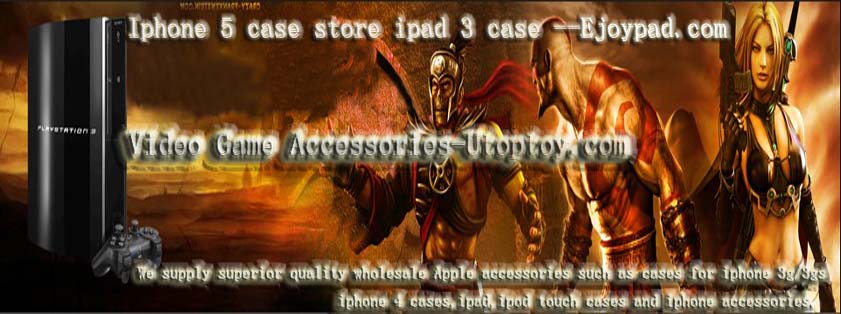

No comments:
Post a Comment